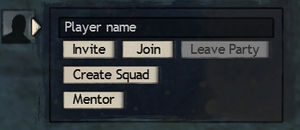Combat
Combat is the main gameplay aspect of Guild Wars 2 and combines skills targeting found in other MMORPGs and the action-RPG style movement and dodging. Almost all the PvE activities in the world of Guild Wars 2 involve fighting. This is even more so the case in the Structured PvP and World versus World game modes, which are primarily about the competitive combat experience itself.
For group combat, the game does not always follow the strict "holy trinity" design found in other MMOs, where classes fall into tank, damage, or healing. Instead, extensive build customization and diverse skill system allow for a multitude of vastly different playstyles. This makes every profession in Guild Wars 2 being capable of fitting each of the combat roles or sometimes even a combination of them. A variation of the "holy trinity" is found in the endgame PvE like raids, strikes, and fractals, where dedicated healer/tank, boon support, and damage dealer may be present, depending on the encounter.
Every profession has the tools to survive on its own. As a result, there is a skill slot in the skill bar reserved for a healing skill, and every character has the ability to dodge attacks. While it is possible to experience most of the open world content solo, there are occasional events that require more than one player, such as meta events and champion level bosses. Endgame PvE content like dungeons, raids, and strike missions is designed for organized parties or squads and requires balanced group composition involving all combat roles.
Combat basics[edit]
Skills[edit]
- Primary article: Skill
Whether the player wants to engage in offensive or defensive actions, the skill bar always plays a central role in combat. It can carry a maximum of ten different skills, most of which are initially locked, and looks different based on profession, chosen skills, and equipped weapons. Skills are used to damage, control and debilitate opponents or aid the user and their allies to attempt to win the battle.
The slots in the skill bar are reserved as follows (cf. picture):
- Slot 1-5: weapon skills
- Slot 6: healing skill
- Slot 7-9: utility skills
- Slot 0: elite skill
- F1-5: profession mechanics
Effects and potency of skills can be modified by traits and equipment. Traits are passive modifiers that change the effect of skills or profession mechanics, and provide bonuses to damage and the character's attributes.
Equipment, which includes weapons, armor, upgrade components and trinkets, primarily influences the attributes, impacting the efficiency of skills. A chosen weapon type, in addition, determines the first 5 skills on the skill bar. Each equipment item has pre-determined attribute combinations, which vary in the type of attributes provided and scale with the item rarity and level.
Weapon swap[edit]
- Primary article: Weapon swap
Swapping weapons is one of the key combat elements as most professions can have a second weapon set readied. This allows players to switch back and forth between weapon sets, which will instantaneously replace the first five slots of the skill bar (the weapon skills) based on the weapon set the player is currently wielding.
Weapon-switching is especially useful for:
- extending the number of skills available in combat,
- avoiding long cooldowns on skills,
- making use of the different weapon properties (such as range) in combat.
Both the elementalist and engineer professions can only ready a maximum of one weapon set at a time while in combat. However, elementalists may achieve similar effects by switching attunement, whereas engineers can equip various engineering kits.
Auto-attack and chain skills[edit]
There is no basic attack in Guild Wars 2, since all attacks require the player to activate a skill in the skill bar. However, any skill slot can be put on auto-attack. It is thus possible to activate a skill as soon as it is recharged if no other skill is currently being cast. By default, skill slot 1 of each weapon set is set to auto-attack.
If the player is using the optional Action Camera mode, then action 1 is treated as an autoattack and is activated by left click. Most bundles do not have a default auto-attack. In Action Camera mode, left click will still trigger action 1.
Chain skills are multiple skills sharing one skill slot. Upon successful activation of a chain skill, it is replaced by the next in the series. Chains are reset back to the first skill if another ability outside the chain is used, if the player is interrupted, or when the chain completes.
Combos[edit]
- Primary article: Combo
Certain skills can dynamically combine their effects in a combo that produces an extra benefit beyond the skills' normal effects. Skills that can begin a combo create "combo fields", and skills that can complete a combo are called "combo finishers". Both skills do not necessarily need to be performed by the same character, and in fact many combos are only possible using skills from two different professions.
Targeting[edit]
- Primary article: Targeting

In order to engage the enemy, player needs to target it and use a skill. With default controls, nearest enemy is targeted by pressing Tab or by mouse-selecting it. Alternatively, getting in range of the auto-attacking skill and double-clicking the enemy model starts an auto-attack chain.
While some skills can be used without a target, it means they will be cast in the direction the character is currently facing, and might not hit the enemy. Sometimes, it can be used deliberately, for example, using leap skills without a target as a movement aid. This is only possible with "Autotargeting" in General Options disabled.
Ground-targeted abilities is a type of skill that are instead aimed at the specific area on the ground and usually affect multiple enemies (area of effect skills). Ground-targeted skills can be cast anywhere regardless of the direction the character is facing, but might be obstructed if there is no clear line of sight to the selected area.
If no other slot abilities are used, auto-attacking skill will continue to be cast at the target in range until it or the character is defeated. Stopping auto-attacks is possible by pressing "Stow/Draw Weapons" keybind or, for some skills, by physically turning the character away from the target.
Removing the target can be done by left-clicking anywhere in the game world outside of the targetable objects and NPCs. While there is no specific keybind for this action, pressing, instead of holding down, the "Lock Autotarget" keybind also removes the target.
After the targeted enemy is defeated, a new target can be selected manually. If "Autotargeting" is enabled, the next foe in range will be selected automatically upon casting a skill or if an ability was already queued just before the previous target was defeated.
Enemies also engage in combat by targeting player character, although it is rarely indicated directly in the user interface. Some skills and effects like Stealth have the ability to break the NPC targeting, forcing enemies to select the target again (if their skills require a target).
Damage[edit]
- Primary article: Damage

There are two types of damage that skills can inflict on enemies: direct strike damage, also called "Power" damage, and Condition damage, or "Damage-Over-Time" (DOT).
Strike damage instantly reduces enemy's health by the calculated amount, and scales with the attribute Power. The attribute Precision increases Critical Chance – up to the maximum 100% of strikes being critical hits. Ferocity determines how strong the critical hits are by increasing the Critical Damage. All these attributes can be increased by using the relevant traits and equipment.
Condition damage is dealt by applying damaging conditions to enemies, and inflicts instances of damage every second until the condition expires. The eponymous attribute, Condition damage, determines the potency of each tick of a condition. Condition duration is derived from the attribute Expertise, and both of them can be increased by traits and equipment.
Effects, boons and conditions[edit]
- Boons appear as orange icons in the top row
- Conditions – red icons in the bottom row
- Other effects – middle row
Characters may have various effects on them, and boons and conditions are the most common of them. Boons provide positive effects, from increasing the character's movement speed and damage to reducing the recharge time of their skills. Conditions are negative effects that either inflict condition damage over a period of time or inhibit the character's actions, for example, by immobilizing them. Both of these types of effects are very strong and play significant role in combat in all game modes.
Boons and conditions can be applied by player characters through use of their skills and traits, or by enemy NPCs, environmental hazards, and other mechanics. In addition, there are skills and traits that can cleanse the character from conditions it suffers, or remove the boons from the enemy characters. Certain boons and conditions may be more common to some professions than others, characterizing their thematic roles.
Other common effects are Stealth, which makes the character completely invisible to enemies for a period of time, and Superspeed, which dramatically increases movement speed while in combat.
Control effects[edit]
- See also: Control effect, Defiance bar
Control effects (also known as Crowd Control, CC) are disabling effects like Stun or Knockdown that temporarily prevent actions or movement and disable all enemy's skills for the effect's duration. When first applied, all control effects will also interrupt the target. Control effects are found on many skills and traits and cover a wide variety of disabling actions. The boon Stability provides immunity against most control effects, while some skills have the ability to break stun or counter specific control effects.
Some NPC enemies possess a Defiance bar which renders them immune to the effects of both control effects and non-damaging "soft control" conditions. Defiance bars are located beneath the target's health bar and can have three states; locked (gray), unlocked (blue) or recharging (brown), and may transition from one state to the other depending on the NPC's combat mechanics. When unlocked, players can use control effects to deal "damage" to the defiance bar to break it and make the NPC vulnerable.
Combat mode[edit]
In addition to the explicit effects of skills, any character who attacked or was damaged by an opponent is placed in the "combat mode". Combat mode reduces character's forward movement speed, increases the cooldown on swapping weapon sets, and prevents the character from changing their equipped items or skills. Combat mode ends after all enemies you have attacked or been attacked by are dead or far enough away.
Damaging conditions, such as Poisoned, can continue to inflict damage and keep a character in combat mode for a significant time even after all opponents are defeated. The player has to either wait for the damaging condition to expire or use a skill that removes conditions ("cleanses"). On the other hand, a character that avoids damage (for example, by dodging the enemy attack or using the boon Aegis to passively block it) can sometimes stay out of "combat mode" even while under direct attack.
Players can easily tell if they are in combat by the appearance of their skill bar: while in combat, the skill bar is surrounded by yellow haze. While in combat, the character's health will not recover naturally; while out of combat, the character's health will regenerate rapidly. Some actions such as revival take longer while in combat than while out of combat, and some actions such as the use of waypoints are not permitted while in combat.
Maximum range of "combat mode" is 1,500. Going past this range can let a player leave "combat mode" regardless if the enemy is still in combat or not, and is easily exploitable for classes with movement skills (such as teleport, Shadowstep (mechanic), and Leap) who are able to move over the 1,500 range quickly allowing for quick health regeneration. Best classes for exploiting this mechanic are Warrior, Ranger and Thief, with the Thief being the easiest to exploit the 1,500 range of combat mode.
Actions not permitted in combat mode
- Waypoint travel
- Entering Structured PvP or World versus World game modes (however, the player can enter WvW if they were queued before entering combat and get the enter WvW dialog)
- Changing traits
- Changing skills
- Equipping or Unequipping items (including gathering tools)
Avoiding and reducing damage, healing[edit]
Combat in Guild Wars 2 involves a lot of fast-paced action and movement techniques. Consequently, while it's possible to reduce the incoming damage or restore the lost health, avoiding the attacks in the first place is a major gameplay focus.
Avoiding attacks[edit]
Many enemy attacks, especially in the PvE game mode, are clearly indicated, and thus can be avoided completely by well-timed evades and blocks. Not all types of attacks can be evaded, like instances of condition damage; some skills are also unblockable.
The full list of techniques to avert the incoming damage includes:
- Evading — primarily by
 Dodging, an innate movement ability which uses a resource called endurance; some skills also grant a short evade.
Dodging, an innate movement ability which uses a resource called endurance; some skills also grant a short evade. - Blocking — some skills block all attacks for a short duration, other – only negate a specific number of hits.
- Applying the Blinded condition to an enemy, which makes their next hit miss.
- Using Invulnerability, a powerful short duration effect granted by some skills and traits.
- Moving out of the enemy skills range or their area of effect.
Additionally, ranged attacks and projectiles can specifically be counteracted with:
- Using skills that reflect or destruct incoming projectiles.
- Using surrounding terrain and large structures to break the line of sight.
Unlike direct strike damage, the continuous damaging effects of conditions cannot be easily avoided. The most common counter is to cleanse the conditions themselves by removing them, converting into boons, or transferring them onto enemies. It is also possible to reduce the incoming condition duration by using certain skills, traits, upgrade components, and consumables (see the respective sections in Condition Duration).
Reducing damage[edit]
It is possible to reduce the damage from attacks, for example, by using the boon Protection against strike damage and Resolution – against condition damage. Condition Weakness turns a portion of enemy attacks into weak glancing blows, reducing overall damage.
Increasing the character's attribute Toughness also reduces incoming strike damage, while the attribute Vitality increases overall health pool. However, all equipment in the game provides stats through pre-determined attribute combinations, and using defensive attributes comes at the expense of offensive stats like Power or Condition Damage. Since defeating foes is often the only way to progress events, earn hero points, etc., it is important to prioritize offense while maintaining balance with defensive attributes and abilites for solo play.
Healing[edit]
Healing restores a portion of the character's health, and its effectiveness is tied to the attribute Healing Power. Similarly, the amount of health restored with each "tick" of the boon Regeneration is also based on the character's healing power.
Barrier is a mechanic that grants extra health for 5 seconds, and can be used to absorb certain amount of incoming damage.
Downstate[edit]
- Primary article: Downed
There are three separate life states: alive, downed, and defeated. If the character's health reaches zero, they enter the downed mode, fall to the ground and are unable to move, but gain a new health bar and a fighting chance to survive. The character's skills are replaced with downed skills for their profession, used to either to try and defeat an enemy, which rallies the character, or move to a safer area and self-revive. If the character loses all of their health while downed, they become defeated. A defeated character may wait to be revived by other players or teleport to a waypoint.
Finishing is a mechanic in the Structured PvP and WvW game modes, and occasionally in the PvE mode, that allows players to quickly defeat an opponent while they are in the downed state. It is a channeled interaction, which, if not interrupted, will immediately defeat the opponent regardless of their health while downed.
Group combat[edit]
Parties and Squads[edit]
Spontaneous group combat occurs in the PvE open world and the WvW game mode when players join to participate in dynamic events and other activities. It can be further organized by forming parties and squads to improve coordination, group support, and boon distribution. This is especially useful since most supporting skills and effects like boons affect up to 5 characters, including the caster, and prioritize allies from the same party or squad's subgroup.
Parties are used for small groups of up to 5 players and give access to the group chat, as well as tools like Call Target and shared personal markers on the map. Besides open world combat and instanced content like fractals, players can complete story missions together as a party, join each other's home instances and do other activities.
Squads allow up to 10 players, or up to 50 if created by the player with the commander tag. Numerous squad tools are available to commanders and lieutenants they assign, from putting custom markers on the players and in the game world, to "Ready Check" command and broadcast messages. Players can form subgroups within the squad with their own chat channel, with subgroups of 5 players being the most common division for efficient boon distribution.
An organized party or squad are required to participate in the instanced group content in PvE, like dungeons, fractals, raids, and strikes. Structured PvP game mode automatically populates teams with players, but allows matchmaking for pre-organized parties. The Looking For Group tool allows quickly forming new groups and find existing groups looking for more players.
Group composition[edit]
Within parties and squads, a well-planned group composition alone increases the overall offensive and defensive capabilities of the team. In addition, using characters with builds and equipment optimized for their specific group roles makes up a highly efficient team capable of tackling the most difficult content in the game.
Open world PvE[edit]
All professions and their elite specializations are capable of doing high amounts of damage as well as self-supporting to certain degree, depending on a chosen build and equipment. In PvE game mode, this is usually enough to successfully complete dynamic events and other group activities found in open world explorable zones.
While it takes large coordinated groups of players to beat many meta events and world bosses, they usually don't require planned group composition and dedicated supporting builds. There are some exceptions, however, and, in general, most activities highly benefit from a more thought-out approach to group combat to make progression more reliable and faster.
Instanced endgame PvE[edit]
Challenging instanced endgame PvE content includes high-tier Fractals of the Mists for parties as well as Raids and Strike Missions for 10-player squads. Whether it is the party or squad, high uptime of offensive boons and optimized builds can be critically important, multiplying the group's damage output. Defensive boons and dedicated supporting builds significantly increase the group's capability of withstanding incoming damage.
Several standardized roles are commonly found in most groups:
- Damage builds (DPS, "damage-per-second")
- Two types of dedicated damage-focused builds exist. "Power DPS" builds focus on instant strike damage (often called "power damage") and prioritize Power, Precision, and Ferocity attributes. "Condition DPS" focus on dealing damage over time through inflicting conditions; they prioritize Condition Damage and Condition Duration attributes.
- Power DPS builds usually deal higher amount of burst damage within a short time frame but can be prevented from doing so by the encounter mechanics and enemy's movement. Condition DPS builds take some time to reach high damage-per-second numbers but continue to inflict it regardless of the enemy's movement. Some instanced boss encounters may additionally favor Power or Condition DPS builds depending on the boss' toughness attribute and specific mechanics.
- Hybrid DPS/Boon provider builds
- Power and Condition DPS builds modified to provide one of the two important offensive boons: Alacrity or Quickness. Some boons, like Swiftness, are more common between professions and are easier to maintain permanently throughout the combat encounter. Other, including Alacrity and Quickness, may require a character with a dedicated build to maintain them permanently on the group. Boon Duration can be raised either directly, or by increasing its related attribute Concentration.
- Healer builds
- Strong sources of healing and defensive boons are invaluable in cases where avoiding enemy attacks is difficult. A healer typically uses a build that prioritizes the Healing Power and Boon Duration attributes, focusing on supporting skills and defensive boons. These builds may vary depending on the amount of healing required in a specific encounter, from a strictly healing/support build to a hybrid DPS/support role.
The most common general group composition for instanced endgame PvE involves 5 roles in a party or each subgroup in a squad. Additional roles may emerge based on the encounter mechanics.
- 3 Power DPS or Condition DPS builds — each focuses entirely on maximizing either strike or condition damage output.
- 1 Hybrid DPS/Boon provider build — a DPS build capable of providing one of the Alacrity or Quickness permanently for the group. May provide additional boons while retaining its focus on the damage.
- 1 Healer build — provides, among other boons, the other of the Alacrity or Quickness permanently for the group. Healer builds are also commonly tasked with the tanking through the Fixated effect or other encounter-specific mechanics.
World versus World[edit]
In World versus World game mode, group combat may vary greatly depending on the group size and set goals, from open field combat to capturing and defending various objectives. Both small parties and large squads can be highly organized and coordinated or not follow any arrangement. Standard squad composition rules apply, with group roles like DPS, Boon DPS, and Healer all used with variations. There is an an increased focus on counterplay: denying/removing boons on enemies and countering their control effects. Boons like Stability have an increased importance in this game mode, while all standard aspects of combat, like avoiding damage and deliberate positioning, determine the competitive advantage.
Stuctured PvP[edit]
In Structured PvP game mode, each team may decide on the group composition before the start of the match, which may involve any variations of damage-oriented and supporting roles. Some builds and roles are devised around the capture points mechanics. They focus on either high mobility to quickly traverse between distant points or "bunker builds" that have a lot of self-support and are capable of defending a capture point for lengths of time.
Related skills[edit]
Healing skills with passives that are only active while in combat
Utility skills with passives that are only active while in combat
Elite skills with passives that are only active while in combat
Related traits[edit]
Traits that are only active in combat
 Invoking Torment (Corruption) — Release a burst of torment energy when you switch legends.
Invoking Torment (Corruption) — Release a burst of torment energy when you switch legends. Healer's Gift (Salvation) — The end of your dodge roll heals nearby allies.
Healer's Gift (Salvation) — The end of your dodge roll heals nearby allies. Eluding Nullification (Salvation) — The end of your dodge roll removes a condition from nearby allies.
Eluding Nullification (Salvation) — The end of your dodge roll removes a condition from nearby allies. Resilient Spirit (Salvation) — Periodically gain barrier for each unique boon you have.
Resilient Spirit (Salvation) — Periodically gain barrier for each unique boon you have. Invoker's Rage (Invocation) — Gain fury when you invoke a legend.
Invoker's Rage (Invocation) — Gain fury when you invoke a legend. Spirit Boon (Invocation) — Invoking a legend grants boons to nearby allies based on the legend that was invoked.
Spirit Boon (Invocation) — Invoking a legend grants boons to nearby allies based on the legend that was invoked. Incensed Response (Invocation) — Gain might when you grant yourself fury.
Incensed Response (Invocation) — Gain might when you grant yourself fury. Song of the Mists (Invocation) — Invoking a legend casts a skill based on the legend you invoked.
Song of the Mists (Invocation) — Invoking a legend casts a skill based on the legend you invoked. Charged Mists (Invocation) — Invoking a legend while at or below the energy threshold grants extra energy to your new legend.
Charged Mists (Invocation) — Invoking a legend while at or below the energy threshold grants extra energy to your new legend. Assassin's Presence (Devastation) — While you are in combat, grant fury to yourself and nearby allies each interval.
Assassin's Presence (Devastation) — While you are in combat, grant fury to yourself and nearby allies each interval. Notoriety (Devastation) — Might grants you more power and less condition damage. Gain might when using a legendary stance skill.
Notoriety (Devastation) — Might grants you more power and less condition damage. Gain might when using a legendary stance skill. Thrill of Combat (Devastation) — Gain stacks of Battle Scars while in combat.
Thrill of Combat (Devastation) — Gain stacks of Battle Scars while in combat. Brutality (Devastation) — Gain quickness when you swap weapons. While you have quickness, your strikes remove stability. This removal effect can only occur once per interval on each target.
Brutality (Devastation) — Gain quickness when you swap weapons. While you have quickness, your strikes remove stability. This removal effect can only occur once per interval on each target. All for One (Renegade) — Using Legendary Renegade abilities grants protection to allies near the summoned warband member. Gain increased strike damage whenever you use a Legendary Renegade skill.
All for One (Renegade) — Using Legendary Renegade abilities grants protection to allies near the summoned warband member. Gain increased strike damage whenever you use a Legendary Renegade skill. Balance in Discord (Vindicator) — Gain health and boons when swapping legends or by using Alliance Tactics while attuned to the Legendary Alliance.
Balance in Discord (Vindicator) — Gain health and boons when swapping legends or by using Alliance Tactics while attuned to the Legendary Alliance. Angsiyan's Trust (Vindicator) — Energy Meld no longer has an energy cost and grants energy when used in combat.
Angsiyan's Trust (Vindicator) — Energy Meld no longer has an energy cost and grants energy when used in combat. Reckless Dodge (Strength) — Damage foes at the end of a dodge roll.
Reckless Dodge (Strength) — Damage foes at the end of a dodge roll. Furious Burst (Arms) — Gain fury when you swap weapons. Fury gives an increased critical chance.
Furious Burst (Arms) — Gain fury when you swap weapons. Fury gives an increased critical chance. Empower Allies (Tactics) — While you are in combat, grant might to yourself and nearby allies each interval.
Empower Allies (Tactics) — While you are in combat, grant might to yourself and nearby allies each interval. Brawler's Recovery (Discipline) — Remove conditions when you swap weapons.
Brawler's Recovery (Discipline) — Remove conditions when you swap weapons. Versatile Power (Discipline) — Gain might on weapon swap. Burst skills gain reduced recharge.
Versatile Power (Discipline) — Gain might on weapon swap. Burst skills gain reduced recharge. Pinpoint Distribution (Firearms) — While you are in combat, grant might to yourself and nearby allies each interval.
Pinpoint Distribution (Firearms) — While you are in combat, grant might to yourself and nearby allies each interval. Kinetic Battery (Tools) — Gain Kinetic Charges when you use a tool belt skill. At maximum, charges gain a burst of speed.
Kinetic Battery (Tools) — Gain Kinetic Charges when you use a tool belt skill. At maximum, charges gain a burst of speed. Enhanced Capacity Storage Unit (Holosmith) — Increases maximum heat capacity. While above 100% heat, periodically gain might. Some skills and traits gain additional heat tiers.
Enhanced Capacity Storage Unit (Holosmith) — Increases maximum heat capacity. While above 100% heat, periodically gain might. Some skills and traits gain additional heat tiers. Clarion Bond (Marksmanship) — Cast Lesser Call of the Wild when you swap pets.
Clarion Bond (Marksmanship) — Cast Lesser Call of the Wild when you swap pets. Tail Wind (Skirmishing) — Gain swiftness when swapping weapons in combat.
Tail Wind (Skirmishing) — Gain swiftness when swapping weapons in combat. Spotter (Skirmishing) — While you are in combat, grant fury to yourself and nearby allies each interval.
Spotter (Skirmishing) — While you are in combat, grant fury to yourself and nearby allies each interval. Quick Draw (Skirmishing) — When swapping weapons, the next ranger weapon skill you use will recharge faster.
Quick Draw (Skirmishing) — When swapping weapons, the next ranger weapon skill you use will recharge faster. Companion's Defense (Wilderness Survival) — You and your pet gain protection when you dodge roll.
Companion's Defense (Wilderness Survival) — You and your pet gain protection when you dodge roll. Empathic Bond (Wilderness Survival) — Remove conditions when you swap pets.
Empathic Bond (Wilderness Survival) — Remove conditions when you swap pets. Poison Master (Wilderness Survival) — Upon using a Beast ability, your pet's next attack will inflict poison; your poison damage is increased.
Poison Master (Wilderness Survival) — Upon using a Beast ability, your pet's next attack will inflict poison; your poison damage is increased. Spirited Arrival (Nature Magic) — Grant boons to nearby allies when swapping pets.
Spirited Arrival (Nature Magic) — Grant boons to nearby allies when swapping pets. Protective Ward (Nature Magic) — Cast Lesser "Guard!" when you swap pets.
Protective Ward (Nature Magic) — Cast Lesser "Guard!" when you swap pets. Zephyr's Speed (Beastmastery) — Cast Lesser Quickening Zephyr when you swap pets.
Zephyr's Speed (Beastmastery) — Cast Lesser Quickening Zephyr when you swap pets. Let Loose (Untamed) — Unleashed Ambush skills grant boons to nearby allies. Refresh Unleashed Power when you swap weapons.
Let Loose (Untamed) — Unleashed Ambush skills grant boons to nearby allies. Refresh Unleashed Power when you swap weapons. Lead Attacks (Trickery) — Increases all damage dealt per initiative spent. Steal gains reduced recharge time.
Lead Attacks (Trickery) — Increases all damage dealt per initiative spent. Steal gains reduced recharge time. Specter (Specter) — Unlock scepter. Steal becomes Siphon and your initiative is reduced. Gain access to shadow force through spending initiative, and gain access to Shadow Shroud ability.
Specter (Specter) — Unlock scepter. Steal becomes Siphon and your initiative is reduced. Gain access to shadow force through spending initiative, and gain access to Shadow Shroud ability. Traversing Dusk (Specter) — Heal allies in the area around you when you shadowstep. Gain shadow force for each ally in the radius. Wells grant resistance on their initial impact.
Traversing Dusk (Specter) — Heal allies in the area around you when you shadowstep. Gain shadow force for each ally in the radius. Wells grant resistance on their initial impact. Sunspot (Fire) — Gain a fire aura, and damage nearby foes when you attune to fire. Also triggers on overload skills.
Sunspot (Fire) — Gain a fire aura, and damage nearby foes when you attune to fire. Also triggers on overload skills. Pyromancer's Puissance (Fire) — Gain might for using any skill while attuned to fire. When leaving fire attunement or successfully completing a fire overload, unleash a Flame Expulsion.
Pyromancer's Puissance (Fire) — Gain might for using any skill while attuned to fire. When leaving fire attunement or successfully completing a fire overload, unleash a Flame Expulsion. Electric Discharge (Air) — Strike your target with a bolt of lightning when attuning to air. Also triggers on overload skills.
Electric Discharge (Air) — Strike your target with a bolt of lightning when attuning to air. Also triggers on overload skills. Earthen Blast (Earth) — Gain barrier and cripple nearby foes when attuning to earth. Also triggers on overload skills. Barrier will not be gained when attuning to the same element.
Earthen Blast (Earth) — Gain barrier and cripple nearby foes when attuning to earth. Also triggers on overload skills. Barrier will not be gained when attuning to the same element. Evasive Arcana (Arcane) — Cast a skill when you dodge based on your attunement.
Evasive Arcana (Arcane) — Cast a skill when you dodge based on your attunement. Elemental Empowerment (Catalyst) — Gain Elemental Empowerment while in combat.
Elemental Empowerment (Catalyst) — Gain Elemental Empowerment while in combat. Deceptive Evasion (Dueling) — Create a clone at your current position when you dodge.
Deceptive Evasion (Dueling) — Create a clone at your current position when you dodge. Ego Restoration (Inspiration) — Create a clone when you use a healing skill.
Ego Restoration (Inspiration) — Create a clone when you use a healing skill. Infinite Forge (Virtuoso) — Automatically stock blades while in combat. When you use bladesong above the blade threshold, refund blades. Blade attacks deal more damage.
Infinite Forge (Virtuoso) — Automatically stock blades while in combat. When you use bladesong above the blade threshold, refund blades. Blade attacks deal more damage. Mark of Evasion (Blood Magic) — Leave a Mark of Blood when you dodge.
Mark of Evasion (Blood Magic) — Leave a Mark of Blood when you dodge. Vampiric Presence (Blood Magic) — You and your nearby allies siphon health with attacks. This effect increases while in Shroud.
Vampiric Presence (Blood Magic) — You and your nearby allies siphon health with attacks. This effect increases while in Shroud. Last Rites (Blood Magic) — As long as you are not downed, allies near you do not bleed out if they are downed. Gain healing power based on your current health.
Last Rites (Blood Magic) — As long as you are not downed, allies near you do not bleed out if they are downed. Gain healing power based on your current health. Blood Bank (Blood Magic) — Gaining health grants a proportionate amount of barrier. Conversion amount increases while at full health.
Blood Bank (Blood Magic) — Gaining health grants a proportionate amount of barrier. Conversion amount increases while at full health.
Trait skills that are only active in combat
 Impaling Lotus (Lotus Training) — Evade attacks and hurl damaging daggers, dealing multiple conditions to enemies.
Impaling Lotus (Lotus Training) — Evade attacks and hurl damaging daggers, dealing multiple conditions to enemies.
Trivia[edit]
- According to The Making of Guild Wars 2, at one point during development the combat system of the game consisted solely of aiming and shooting, similar to an action game.