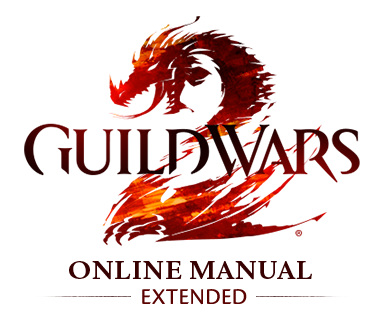Extended Online Manual
Welcome to the Guild Wars 2 Extended Online Manual, the follow-up manual from the Guild Wars 2 Online Manual which will take you beyond the basics of your first hour of gameplay in the world of Tyria. The Extended Online Manual is hosted by the Guild Wars 2 Official Wiki, the Guild Wars 2 resource created and maintained by the players! Please note that this page is a living document and will keep evolving as players regularly add content, making sure that this page is up-to-date.
This page will introduce you to the many aspects of the game, providing you with links to separate articles covering each topic in detail. Feel free to explore these topics whenever you need to, depending on your gameplay experience. Follow the links about a topic you'd like to know more about and use the "Back" button of your browser to come back to the Guild Wars 2 Extended Online Manual.
Let's now take a closer look at all the information you can discover about Guild Wars 2!
Getting started
World selection: This is the first thing you'll see after logging into the game and the choice of your home world. While due to the megaserver you may come across players from different worlds, you will be tied to your home world for World vs World (WvW). You can change your home world later on for a fee.
Race selection: Once you choose your home world, you'll have to choose between one of the five playable races: Asura, Charr, Human, Norn, and Sylvari. Each race has its own starting region and personal story, as well as a choice of racial skills. Note: If you want to play with a friend who has a character of a different race, simply use their starting zone's respective spawn waypoint. A starting zone waypoint for each race is unlocked by default.
Choosing a profession: Your next choice is to choose your character's profession (or "class"). Each profession is able to be self-sufficient, and generally only matters at "end-game". Your choice of profession will have the largest impact on your gameplay as it determines the skills and Specializations you'll be using. Click through for more information on the 8 professions available: Elementalist, Engineer, Guardian, Mesmer, Necromancer, Ranger, Thief or Warrior. Revenant is available if you have purchased the Heart of Thorns or Path of Fire expansions.
The rest of character creation involves setting up your physical appearance (which has no impact on gameplay), your personality (which affects some options available during certain story dialogues), and filling out your biography (this affects your personal story).
The last screen of the character creator will ask you to give a name to your character. Once this is done, you can watch the Introduction cinematics for your race, tailored to your character!
Playing the game
User Interface and controls
You can jump right into the game, with the main controls being shown to you through a series of tool tips. GW2's minimalist user interface is explained in detail on the Graphical user interface (GUI) page. In short: you use the WASD keys to move your character in the 4 cardinal directions, the 1 – 0 keys to activate your skills and the F1 – F5 keys to launch your profession-specific mechanics. You can find more detailed information in the Controls article. These keys are fully rebindable to alternate control schemes (e.g. Mouse buttons, a combination of key presses, etc.)
Some other important UI elements include the Hero panel and your skill bar. There are many other controls available to you that you may not discover through playing. Check out the wiki's detailed Controls page for information on these as well as how to change them to best suit your playstyle.
Combat
Targeting enemies and pressing buttons on your skill bar is an important part of combat in Guild Wars 2, but being aware of everything that is going on during a fight is key. Healing is essential to staying alive, dodging will help you avoid damage, and keeping an eye on effects will help you take advantage of enemies' weaknesses while avoiding your own. If your health reaches zero, you will enter the downed state, (unlocked at level 5) where you will have access to four special downed skills dependent on your profession.
While Guild Wars 2 does not utilize a traditional "Holy Trinity" of Tank/DPS/Healer, you may tailor your character to do so. In general, class roles will fall under 1 or more of the following categories, depending on the game-mode you are playing:
- Damage - These characters focus foremost on dealing damage. Their abilities may focus on heavy single target or heavy AoE damage.
- Control - These characters focus on utilizing actions and skills that interfere with or disrupt enemies. Usually shown through the heavy usage of Crowd Control abilities.
- Support/Utility - These characters aid allies by utilizing group condition cleansing, healing, defensive boons, or traits. They may also provide passive offensive buffs or special abilities such as Projectile Reflection or Pulls
- Boons - These characters aid allies by granting, replicating, or spreading positive effects between allies.
- Boon Strip/Corrupt - These characters will remove or convert defensive boons from enemies. While this skillset sees limited use in PvE, it is invaluable in Structured PvP and WvW.
Combat in Guild Wars 2 is action-based, and you'll rarely want to be standing still. The hallmark of this experience is the ability to Dodge roll. You can dodge anything from rifle shots to flame-throwers. By default this is bound to double-tapping any directional key, or V. See the Dodge article for more information.
The world of Guild Wars 2
The (interactive) map can be activated by pressing the M key and presents an overhead view of your location. Zooming in and out (using the mouse scroll-wheel) can give you a better idea of where you are and what is around you. It also allows you to travel through the use of waypoints. Indicated on your map are:
- Renown hearts - activities centered around an NPC that gives rewards
 Dynamic events - periodic events that you and others can participate in to affect the world around you for rewards
Dynamic events - periodic events that you and others can participate in to affect the world around you for rewards- Asura gates - portals that take you across vast distances of Tyria at no cost
- Waypoints - "Fast-travel" points that will take you short distances for a small fee. Waypoints in cities are free.
- Vistas - Scenic viewpoints
- Points of Interest - Areas of note. These may have interesting lore or history behind them.
You can also find a "level indicator" at the bottom-right corner of the map, to show you 3 different "contour levels" (underground, ground level, overground).
You can see party and representing guild members on the world map.
The compass or "mini-map" is a miniature version of the map available on your normal screen that indicates your immediate surroundings and other interesting (players, vendors, and other items of note).
Character
Your character has a number of abilities that you will discover and update as you play the game. All of these are available through the Hero panel.
- Hero points are received every odd level after 10 and by completing hero challenges. Once you reach level 80, you will have enough to unlock every Core-game skill and trait. Hero Points in Heart of Thorns and Path of Fire expansions are worth 10 hero points each.
Skills are available in the skill bar at the bottom of your screen and can be divided into five types:
- Weapon skills (numbers 1 through 5 on the skill bar) are unique to each weapon and profession combination. They are unlocked by equipping a weapon of the appropriate type. Note that all professions except the elementalist and the engineer can swap between two weapons during combat, thus changing the 5 skills altogether.
- Healing skills (number 6 on the skill bar) are generally used for self-healing. You will automatically start with one and can unlock others to choose from by using hero points.
- Utility skills (numbers 7 through 9 on the skill bar) come in a wide range of types, including signets and profession specific skills such as the warrior's banners or the engineer's kits. Utility slots open up for use respectively at levels 11, 15 and 19. You unlock these skills using hero points.
- Elite skills (number 0 on the skill bar) are powerful skills with long recharge times. Your elite slot will open up at level 31. They are also unlocked using hero points.
- Bundle/Transform Skills will replace the normal skills on your skillbar if you pick up an item or are transformed. You can return to your normal skillbar by pressing the 'drop bundle' or 'leave form' buttons (on the left of your skill bar). (Defalt key ~)
Levels are earned through gaining experience, and affect your attributes, the strength of your skills, skill bar and trait unlocks, as well as allowing you to use level-restricted items. The maximum level a player can reach in Guild Wars 2 is 80. If you go back to an area of lower level, you'll note that your level is dynamically adjusted to match the content. This Dynamic level adjustment is shown in the bottom left corner of your screen by a number between bracket. You receive experience based on a set percentage, so if you're level 56 playing with a level 5 player, you will both receive 5% of your experience bar from completing the same low-level event.
Personality is set initially at character creation. As you play through the game You may receive certain dialogue options unique to your character's chosen personality. Note that personality will never restrict your gameplay, and extra dialogue choices are purely for role-play.
Attributes are characteristics of your character which improve their effectiveness in combat. These increase automatically as you level, and can also be increased via equipment and by investing in certain traits.
Traits are one of the primary methods of customizing your character's abilities and your gameplay. They are unlocked using hero points.
Achievements are earned by completing tasks in-game, and reward you with coin, experience, and titles. Achievements are available for nearly everything you can do in-game, and include daily and long-term goals. Achievements in Guild Wars 2 are account-wide and award your account with Achievement Points (AP). You'll receive extra rewards for hitting AP milestones.
Titles are rewards for completing certain objectives, including personal stories and achievements. They can be displayed in-game and are account-wide. You can select different titles for different characters.
Equipment
In addition to skills and traits for your character, your character is able to equip armor and accessories. Weapons dictate the weapon skills available to you. They also set the strength of your skills based on their damage. Armor provides defensive and may also provide offensive stats. Depending on your profession, you can only equip a certain category of armors. Accessories can also be equipped (generally as jewelry) and also provide bonuses for your character.
The appearance of your character's equipment can be modified via skins, outfits, and dyes. Skins can be applied to individual armor, weapons and back items using transmutation charges. Outfits are full-body costumes that hide currently equipped armor and can be applied without any additional cost. Dyes can be applied to armor and outfits to customize their color. Guild Wars 2 uses a Wardrobe system, where once a skin is unlocked on any character, it may be used account-wide with the use of a transmutation charge. Skins are unlocked by soul/account-binding or salvaging the item.
Armor, weapons, and other items are shown on the Hero Panel and stored in your inventory. Pressing the I key brings up your backpack with an initial capacity of 20. In addition to the backpack, there are bag slots for equipping bags for additional capacity. Both the backpack and bags can be upgraded. If there are items that you may not use frequently or your inventory is full, you can store items at the account vault, an account-wide storage system.
Currencies
There are eight main currencies in the game:
- The normal currency is coins (copper
 , silver
, silver  , and gold
, and gold  ), which are rewarded throughout the game and used to purchase items from merchants and the Trading Post.
), which are rewarded throughout the game and used to purchase items from merchants and the Trading Post.  Karma is a reward for completing your story and events, and is used to trade for a variety of weapons, armor, materials and more from karma vendors.
Karma is a reward for completing your story and events, and is used to trade for a variety of weapons, armor, materials and more from karma vendors. Badges of Honor are earned by participating in World versus World. They are used to purchase a large variety of items related to World vs World.
Badges of Honor are earned by participating in World versus World. They are used to purchase a large variety of items related to World vs World. Laurels are earned from the Wizard's Vault and certain achievements. They can be used at a Laurel Merchant to purchase various items.
Laurels are earned from the Wizard's Vault and certain achievements. They can be used at a Laurel Merchant to purchase various items. Guild Commendations are earned by completing guild missions. They can be used at a Guild commendation trader to purchase various items, most notably, ascended trinkets.
Guild Commendations are earned by completing guild missions. They can be used at a Guild commendation trader to purchase various items, most notably, ascended trinkets.- Favor is the currency for guilds. Guild members earn favor for their guild and can then purchase guild-wide upgrades such as guild storage.
- Gems are bought with real-world money and are used to buy services, convenience and decorative items from the Black Lion Trading Company. You can also use the Currency Exchange to trade for gems using coins you've earned in-game, or exchange your gems for coins.
 Spirit Shards are earned by completing daily achievements and as random drops for level 80 characters. They are also obtained every time a level 80 character "levels-up" again. They are used to buy special ingredients for the Mystic Forge.
Spirit Shards are earned by completing daily achievements and as random drops for level 80 characters. They are also obtained every time a level 80 character "levels-up" again. They are used to buy special ingredients for the Mystic Forge.
For a full list of currencies please see the page on Currency. The core currencies for an individual including the dungeon currencies, and Transmutation Charges are stored inside of the account Wallet. Tokens can at times be used as a currency however they are not stored inside of the account wallet and must be in your inventory to trade for items.
Playing with other players
Groups of players can form together into a party to benefit the play of members. Party members are marked on the map, can see basic information about the members (level, profession, health), have a separate chat channel for communication, and can join other members in instances. Parties are limited to 5 and are present in all game modes.
For groups too large for a standard party, squads are available. Squads are essentially a larger group of players following the instructions of one person. Players can join squads by either being invited or selecting the squad icon above characters already in the squad. Two kinds of Squads are available, Raid Squads (capped at 10 members) and WvW/general squads (capped at 50 members). See the Squads page for more information.
Guilds are more formal groups of players that are together for additional benefits. In addition being able to play together more efficiently and getting a separate chat channel, being a member of a guild allows you to earn Favor for the guild Favor is gained by participating in guild missions and can be spent to purchase upgrades for the guild. Your account may be linked to 5 guilds at once, though you can only "represent" one guild at a time. See guild invitations and guild information in the Guild Panel (G)
Instanced areas
Most of the game takes place in the open world, but there are a few exceptions. When you enter an instanced area, you will be alone and other players will not be able to join you unless they are in your party.
Home instance: A home instance exists in each racial city. Your personal one will depend on your race: Applied Development Lab for asura, Hero's Canton for charr, Salma District for human, Hunter's Hearth for Norn, and Dreamer's Terrace for sylvari. Your home instance will change as you play through the game to reflect your achievements. If you are in a party, party members will be invited to join you upon your entering your home instance. You can enter another race's home instance even if you are not of that race.
Personal story instances: Individual sections of your personal story often take place in instances. The location of your next story instance will be marked on your map with a green star. If you are in a party, party members will be invited to join you upon your entering your story instance. If a party member has this instance as their current story step as well, upon finishing the instance they will be given the option to accept your choices (if any) and receive credit for completing this step. Otherwise, they will simply receive karma for helping complete the step.
Dungeons: Beginning at level 30 with the Ascalonian Catacombs, dungeons are instanced areas designed for parties of 5. The first time you complete a dungeon you will play in story mode, which is a mode intended for casual players and tells the story of Destiny's Edge. If you're looking for a challenge, once you've beaten story mode you can play a dungeon in explorable mode, which requires stronger team play to complete. Explorable mode has different lore with more branches and a few random events, ensuring you get a somewhat varied experience every time you play the dungeon. When you reach the appropriate level, you will receive an in-game mail directing you to the dungeon.
Fractals of the Mists: Fractals are traditionally level 80 content, though it will "upscale" your character to 80 upon entering. Your equipment stats will still be your core level, so this is not recommended. Fractals are instanced mini-dungeons that are designed for parties of 5. They feature selectable scaling difficulty (Tiers 1-4) and provide a large amount of gold and gear related rewards. See the Fractals of the Mists page for full details.
Raids: Raids were first released with Heart of Thorns and are inaccessible without having either Heart of Thorns or Path of Fire expansions. They are 10-man content and feature their own storylines that may or may not be loosely linked to the Living Story. This content is for level 80s and generally requires players to use "meta" builds and gear. Rewards include ascended armor and weapon pieces as well as progress towards Legendary Armor.
Strike Missions: Strike Missions were first introduced with the Icebrood Saga and are inaccessible without the Path of Fire expansion, with the only exception being the Wintersday strike. They are 1-10 player squad-based PvE instances, serving as a bridge between open world and raids in their difficulty. This content is for level 80s and generally requires players to use "meta" builds and gear. Rewards include Prophet Shard currency for Runic armor and ascended equipment.
Dragon Response Missions: Dragon Response Missions were introduced with the Icebrood Saga and are inaccessible without the Path of Fire expansion. They are designed for parties of 1 to 5 players and their difficulty scales to accommodate the number of players, with optional challenges that increase their difficulty. Rewards include Tyrian Defense Seals and Volcanic Stormcaller weapons.
Crafting and Trading
Crafting is an activity that is available to all characters and allows players to create equipment and consumables. There are eight crafting disciplines, but only two can be active at a time. The disciplines are: armorsmith, artificer, chef, huntsman, jeweler, leatherworker, tailor, and weaponsmith. (Players with Heart of Thorns have access to Scribing. Crafting materials are needed to make items and can be gathered, obtained by loot or scrap, or be crafted.
Players also have access to the Trading Post, a global market for buying and selling items. Both kinds of transactions can be started from anywhere, though you need to go to a physical location to collect payment or purchases.
About the wiki itself
This Official Guild Wars 2 Wiki strives to be a complete encyclopedia of Guild Wars 2, covering each and every aspect of the game and beyond. And the beauty of it is that it achieves this by empowering the community with ArenaNet's support.
As a user of the wiki, if you want to find out more about an event, NPC, area, or anything else you find in-game, simply type its name into the search box. It will either point you to the right article or will show you the articles which may have what you're looking for. If you're in game, type in /wiki "put query here" with no quotes and the respective wiki page will open. (e.g. Type in /wiki Tomatoes to open the page on tomatoes.)
Beyond the use of the wiki, you may be interested to know that the wiki is not connected to the game database. All the information you'll find here is discovered and added by Guild Wars 2 players like you. All players are welcome to add information! So if you look up a dynamic event you're doing and find your favorite part is missing, there's in fact a way to add this to the article (it's the little 'edit' button at the top of each article)!
If you're curious and interested in getting more involved in the wiki, you should check out the edting guide page for a detailed introduction to wiki concepts. There are thousands of players on this wiki that are also ready to help you, because, like you, they once started as a newcomer to wikis. So create an account and say hi!