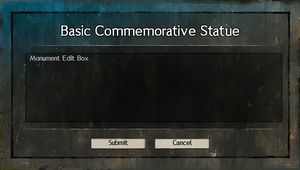Decoration/Guild hall/Monuments
Monuments are decorations for personalizing your guild hall. Some monument decorations allow players to add a custom inscription. When placing, players are be prompted to enter the inscription, which can be up to 140 characters in length. Once placed, the inscription can be read by interacting with the monument. To change an inscription, the monument must be removed and replaced. Guilds can only have a total of 50 monuments placed in their guild hall at one time.
List of monument decorations[edit]
- With the custom message allowed
- Without the custom message edit box
Gallery[edit]
Acquisition[edit]
Recipes[edit]
| Item | Rarity | Discipline(s) | Rating | Ingredients |
|---|---|---|---|---|
| Decorated Casket | Rare | 300 | ||
| Eternal Flame | Rare | 300 |
Vendors[edit]
In order to purchase monuments a guild will need to have the Guild Hall Monument Decorations upgrade from the Guild Market.
Styling[edit]
Inscriptions support basic HTML like tags that can be used to apply different styles to the text displayed. These tags do count to the 140 character limit so they can only be used a limited amount.
Colors[edit]
Colors can be applied using the <c> tag. You can either use a predefined color or define one yourself by using a 6 character HEX color code.
User defined colors:
<c=#ff0000>Red</c><c=#ffa500>Orange</c><c=#fafe36>Yellow</c><c=#79c314>Green</c><c=#487de7>Blue</c><c=#4b369d>Indigo</c><c=#70369d>Violet</c>
Predefined colors:
<c=@Task>Task</c><c=@AbilityType>Ability Type</c><c=@Flavor>Flavor</c><c=@Reminder>Reminder</c><c=@Warning>Warning</c>
Underline[edit]
Text can be underlined by using the <a> tag which is typically reserved for links. By default it will have a light blue color but can be changed by adding the color attribute.
<a>Blue underlined text</a><a color=#ffffff>White underlined text</a><a color=@Warning>Red (default warning color) underlined text</a><a hoverColor=#ff0000>Blue underlined text, will change to red when you mouse over it</a>
Line breaks[edit]
The <brx> tag allows you to add a one and a half line break and are best suited for headers and paragraphs. The new line should be written directly after the tag, applying a regular line break between the tag and the new line will remove the tag.
Header line<brx>Second line
Special characters[edit]
There are two special characters that can be inserted to your text using the <ins> tag.
<ins=ellipsis><ins=emdash>