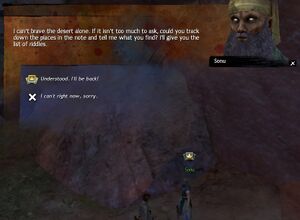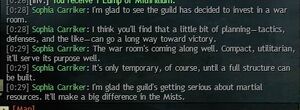Template talk:Dialogue icon
karma[edit]
there are karma dialog options as well but I also see that there are templates for them and have been using those should we add them to this template to make things easy?- ![]() Zesbeer 23:46, 14 May 2012 (UTC)
Zesbeer 23:46, 14 May 2012 (UTC)
- Sure, that seems sensible. – Tennessee Ernie Ford (TEF) 23:52, 14 May 2012 (UTC)
- not quite exactly sure but they are not showing up for me for some reason... may be i added them wrong?-
 Zesbeer 00:03, 15 May 2012 (UTC)
Zesbeer 00:03, 15 May 2012 (UTC)
- not quite exactly sure but they are not showing up for me for some reason... may be i added them wrong?-
check mark[edit]
Can you please also add a V-icon for eg. the NPC Kalare the Intrepid. --Linkje 17:23, 21 July 2012 (UTC)
- can you provide a screen shot as to what you are talking about? -
 Zesbeer 21:33, 21 July 2012 (UTC)
Zesbeer 21:33, 21 July 2012 (UTC)
Crafter icon[edit]
Some armorsmiths etc also offer to teach you their craft through dialogues, for instance Ulyn. I added a crafter icon template manually but obviously that's not how it works, it doesn't show up on this page's list. Anyone? --Ee![]() 07:28, 2 June 2012 (UTC)
07:28, 2 June 2012 (UTC)
- Thanks for the icon, I have added it to this template. To add new icons here you need to add it also to the other "hidden list" (at the top when editing). The format is:
- | <name to be used> = <link the icon image>
- So:
- | crafter = [[File:Talk crafter option tango.png|link=]]
- Don't worry, there's usually some unseen magic involved in these templates.
 ***EAGLEMUT*** TALK 08:04, 2 June 2012 (UTC)
***EAGLEMUT*** TALK 08:04, 2 June 2012 (UTC)
Unknown icon[edit]
Found ![]() while I was sifting through videos. Dunno what to call it. Wombatt 23:16, 29 July 2012 (UTC)
while I was sifting through videos. Dunno what to call it. Wombatt 23:16, 29 July 2012 (UTC)
- Where'd you see it? What does it do? Does it let you exit an instance or something? -- ab.er.rant
 14:26, 30 July 2012 (UTC)
14:26, 30 July 2012 (UTC)
- Talking to Seraph Spy Ivy, a renown heart karma merchant. IIRC to begin her heart you talk to her and she sends you into a bandit camp in bandit disguise. You disrupt their operations etc and then talk to a door to exit back to the world and your normal appearance and skills. This pic was taken after the completion of the heart, to go back into the camp in disguise, I assume for kicks. So I'd say then that it lets you enter an instance (more like a gated, otherwise inaccessible area, there's no loading screen etc. Wombatt 14:55, 30 July 2012 (UTC)
- Hmm... "enter"? "start"? "ready"? -- ab.er.rant
 03:30, 31 July 2012 (UTC)
03:30, 31 July 2012 (UTC)
- Maybe "start", "ready", or even "volunteer". To me the icon represents a person raising their hand, almost as if to volunteer. Winemaker Victoria has an option "I'll drive them from your vineyards.", which causes her to go to her nearby vineyard and begin the collection world event if you choose this option. But there is no closed off area to "enter". BryghtShadow 08:42, 1 September 2012 (UTC)
- Hmm... "enter"? "start"? "ready"? -- ab.er.rant
- Talking to Seraph Spy Ivy, a renown heart karma merchant. IIRC to begin her heart you talk to her and she sends you into a bandit camp in bandit disguise. You disrupt their operations etc and then talk to a door to exit back to the world and your normal appearance and skills. This pic was taken after the completion of the heart, to go back into the camp in disguise, I assume for kicks. So I'd say then that it lets you enter an instance (more like a gated, otherwise inaccessible area, there's no loading screen etc. Wombatt 14:55, 30 July 2012 (UTC)
- I've uploaded the transparent texture, but we'll probably want Alfa to make a tango version for consistency with all the others. —Dr Ishmael
 06:01, 8 September 2012 (UTC)
06:01, 8 September 2012 (UTC)
- I've uploaded the transparent texture, but we'll probably want Alfa to make a tango version for consistency with all the others. —Dr Ishmael
Water Bucket option icon[edit]
I came across this icon ![]() on the Water Bucket dialog. Could you please add it to the list of dialog icons.--CraigDC42 04:28, 13 October 2012 (UTC)
on the Water Bucket dialog. Could you please add it to the list of dialog icons.--CraigDC42 04:28, 13 October 2012 (UTC)
- I think that's the "back" option, . It's just a slightly fancier shape. —Dr Ishmael
 04:41, 13 October 2012 (UTC)
04:41, 13 October 2012 (UTC)
- yea thats just the go back to the first dialog options icon like the doctor said.-
 Zesbeer 05:11, 13 October 2012 (UTC)
Zesbeer 05:11, 13 October 2012 (UTC)
- yea thats just the go back to the first dialog options icon like the doctor said.-
Icon "Charm" needs to be renamed to "Charisma"[edit]
Unless this was intentional, the Personality trait is called "Charisma". (Similar change to the template.) --Alad 00:10, 18 April 2013 (UTC)
Shortened version[edit]
Is there any way we can get a shortened version of this? While entering dialogue it gets cumbersome/tedious constantly typing out the whole template or copy/pasting the (relatively) long name for each icon. Something like
{{di|<name>}}
Maybe that template can also automatically turn that line italicized since that's what we currently use for those lines? (AFAIK) Vahkris (talk) 17:36, 16 May 2013 (UTC)
:<NPC dialogue>
::{{dialogue|more|<Response>}}
::{{dialogue|more|<Response>}}
::{{dialogue|end|<Response>}}
- Ignoring the epicness that is [[User:Chieftain Alex/Templates/Dialogue]], we can simplify the lines themselves like that.--Relyk ~ talk > 19:06, 16 May 2013 (UTC)
- I don't really like the idea of wrapping the entire line in a template like that because it obfuscates what's happening - it looks much cleaner if you just wrap the line with ..., and it's only 1 more character to type. Besides, we don't italicize every line, do we? I thought that was just the player responses. —Dr Ishmael
 00:45, 17 May 2013 (UTC)
00:45, 17 May 2013 (UTC)
- I don't really like the idea of wrapping the entire line in a template like that because it obfuscates what's happening - it looks much cleaner if you just wrap the line with ..., and it's only 1 more character to type. Besides, we don't italicize every line, do we? I thought that was just the player responses. —Dr Ishmael
- So what was the conclusion here? I noticed the {{di|more}} version had been used on Bloue's page, but there's no info on this page.
I prefer the "di" option. Also, having it automatically italicized is a wonderful idea. We only use dialogue icons for the player's response AFAIK. --Titus 14:24, 8 February 2015 (UTC)
14:24, 8 February 2015 (UTC)
- So what was the conclusion here? I noticed the {{di|more}} version had been used on Bloue's page, but there's no info on this page.
Ferocity icon incorrect?[edit]
It looks like the Ferocity icon currently being used by this template is incorrect.
This is the correct icon:![]() -Somohexual (talk) 23:05, 14 September 2013 (UTC)
-Somohexual (talk) 23:05, 14 September 2013 (UTC)
Add icons to reflect racially based options, and others[edit]
I think that we should add additional icons to this template to reflect options that appear only if the player is a certain race or profession, if they are in a certain order, and possibly to reflect certain biographical choices. An example of this done in raw code is at Evryn. I think that this flows much more nicely than trying to indicate these conditions in small text after the option in question. My thought is that this would only cover responses. If the initial dialogue is different based on the race, then it is my belief that it should be separated by minor headers like in Explorer (NPC). In order to avoid any potential confusion, the icons could show something like "this response is only avaliable to norns" or something when they are hovered over. As for biography related responses, I don't know if there are enough of these options to justify adding 100 or so icons to the template. Psycho Robot (talk) 01:02, 22 March 2014 (UTC)
- I agree, it sounds like a good idea, not the mention how infuriating it can be to put <small> in almost every dialogue, especially in major hubs, such as the Grove, where players that AREN'T sylvari are sure to have different dialogues. Not sure if it would be better to edit out the background in the order icons, or not. --Ventriloquist (talk) 01:21, 22 March 2014 (UTC)
- As long as there is a clear icon like race profession, or order. A living world icon is not suitable for indicating prerequisite if completing a Living World instance is required.--Relyk ~ talk < 01:46, 22 March 2014 (UTC)
- As far as I know, all living world based dialogue operate under the assumption that you did it, even if you didn't do it. For example, some of the characters wistfully recount the time when we fought Karkas together when I never participated in any part of that event, and had not even been to southsun at the time. Therefore something like this would not be necessary for that. Psycho Robot (talk) 01:52, 22 March 2014 (UTC)
- As long as there is a clear icon like race profession, or order. A living world icon is not suitable for indicating prerequisite if completing a Living World instance is required.--Relyk ~ talk < 01:46, 22 March 2014 (UTC)
- I added icons for race, profession, and orders. I don't know yet if other biographical choices have enough of an impact on dialogue options to warrent adding support for them. Psycho Robot (talk) 01:56, 6 May 2014 (UTC)
- I have mixed opinions about this. I guess it could be a better way to indicate prerequisites for dialogue, but at the moment it's been very rarely used.
If we're going to use it, I propose to add better guidelines both on this page and here: GW2W:DIALOGUE#Dialogue. I'd propose to separate it in a table of it's own with the header "prerequisite icons" or something.
Also, I think we must specify where to put it. Right in front of the dialogue in question (I think that would be a mess, and misguiding, as it doesn't show up in game). I think it'd be more appropriate to add it above (like we do with the (if Order of Whispers) tags.
- I have mixed opinions about this. I guess it could be a better way to indicate prerequisites for dialogue, but at the moment it's been very rarely used.
- Titus
 14:58, 8 February 2015 (UTC)
14:58, 8 February 2015 (UTC)
- Titus
- On second thought. Tried adding pre-requisite icons to Evryn, and it ended up looking very messy (especially when you get just a line or two per pre-req). I propose to just continue using the <small>if whatever<small> tags. And remove the req. icons from this page. Looks better in my opinion, and allows more flexibility. Titus
 15:12, 8 February 2015 (UTC)
15:12, 8 February 2015 (UTC)
- If it were only race, profession, and order/Pact that altered dialogue, I'd agree. Unfortunately, we have biography options (e.g., white stag or other), having completed a certain story step that's not tied to Order/Pact (e.g., if you talk to the old man at the Gendarran Fields arena as a sylvari who completed the C3 story steps there, he'll recognize you - how do you denote that with mere icons?). And because the variations of the requirements for different dialogue differ so greatly, I'd have to say it's easiest if we just type it out. Otherwise we'll end up with a mixture of icons and typing things out. Konig 17:03, 10 February 2015 (UTC)
- On second thought. Tried adding pre-requisite icons to Evryn, and it ended up looking very messy (especially when you get just a line or two per pre-req). I propose to just continue using the <small>if whatever<small> tags. And remove the req. icons from this page. Looks better in my opinion, and allows more flexibility. Titus
Ready icon[edit]
That... Doesn't quite look like the icon I see in dialogues ingame (colour is off, and the hand). Also, do the skill ones need to be updated? As well, I think there's a new icon for picking up objects which you can see in dolyak escort event at the Pact Camp in Verdant Brink and the one to collect ?scrap in Dragon's Stand. Seylan (talk) 15:58, 30 November 2015 (UTC)
- Screenshots would be a huge help here. —Dr Ishmael
 16:06, 30 November 2015 (UTC)
16:06, 30 November 2015 (UTC)
New collection icon for Sun's Refuge[edit]
Various NPCs in the new personalized instance Sun's Refuge can give the player access to hidden collections, but I can't seem to see the icon here. I assume it's new in the A Star to Guide Us episode, but I'm not sure where to find / how to create the relevant icon for this template page. I'm currently using a placeholder of 'collection' for the dialogue icon type. The attached screenshot includes both the icon in the dialogue and the icon over Sonu's head.
I'm not sure what to do about this – can someone help? Throne3d (talk) 18:57, 20 September 2018 (UTC)
- Sorry mate I forgot to upload the 32px icons. I've uploaded File:Talk collection option.png. --Chieftain Alex
 19:43, 20 September 2018 (UTC)
19:43, 20 September 2018 (UTC)
- The dialogue icon has two more yellow cards underneath it, so not an exact match; while the overhead icon has two brown cards. They sure love their cards. —Ventriloquist 20:34, 20 September 2018 (UTC)
- Uh crap. wtf did I just upload? the map icon? -Chieftain Alex
 20:37, 20 September 2018 (UTC)
20:37, 20 September 2018 (UTC)
- I'm not sure what that is. It's a 32x32 icon, so likely, yeah. —Ventriloquist 20:39, 20 September 2018 (UTC)
- To summarise our chat on discord, (1) I can't find the real icon, (2) the real icon will be really hard to read when shrunk to 20px, (3) let's roll with what i've uploaded as it's not that far off. -Chieftain Alex
 20:52, 20 September 2018 (UTC)
20:52, 20 September 2018 (UTC)
- Hear, hear! —Ventriloquist 20:57, 20 September 2018 (UTC)
- To summarise our chat on discord, (1) I can't find the real icon, (2) the real icon will be really hard to read when shrunk to 20px, (3) let's roll with what i've uploaded as it's not that far off. -Chieftain Alex
- I'm not sure what that is. It's a 32x32 icon, so likely, yeah. —Ventriloquist 20:39, 20 September 2018 (UTC)
- Uh crap. wtf did I just upload? the map icon? -Chieftain Alex
- The dialogue icon has two more yellow cards underneath it, so not an exact match; while the overhead icon has two brown cards. They sure love their cards. —Ventriloquist 20:34, 20 September 2018 (UTC)
Symbol Usage Question[edit]
- I added 5 lines of monologue to Sophia Carriker in the (after War Room Restoration 1, after arriving at War Room, without interaction) section and chose to use the recap icon for each line. This does not seem correct. It seems to be more exposition than recap and I am not sure if there should be one icon on each line.
- Should all 5 lines be combined into a single paragraph?
- Should there be a monologue icon? Exposition icon?
- Could someone with a better grasp of usage add a line describing the use for each of the dialog icons on the 'Template:Dialogue icon' 'Possible values' icon table. Separ (talk) 05:09, 20 August 2020 (UTC)