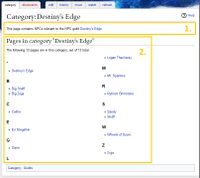Help:Categories
Categories are a basic way of grouping pages together and then navigating between them.
Adding a category to a page is as simple as adding the wikicode [[Category:Example category name]] anywhere on the page. Often this is done via templates such as infoboxes.
Example[edit]
The easiest way to find an appropriate category for a page is to think of a page that is similar, and see what categories have been applied to that page.
As an example, if you didn't know what categories to add to Trahearne, you might start with another member of Destiny's Edge, such as the Zojja article.
Scrolling to the bottom of the page brings you to the Category box. In the case of Zojja, she has many different categories assigned:
If you were to click on the "Destiny's Edge" link, you'll be taken to Category:Destiny's Edge. All category pages are laid out the same per the image on the right.
- They often start with a quick single sentence description of the category (optional).
- The second section will contain an alphabetically (unless a sort key was set too) sorted list of all pages in the category. If there are more than 200 pages in the category, there will be a "Next page" button.
Most category pages are themselves in a category. The categories will be again displayed at the bottom of the page.
Category sort keys[edit]
Pages are not always sorted alphabetically within category lists. There is an option to set a sort-key after the category name. As an example:
[[Category:Destiny's Edge|Aardvark]]
If this category and sortkey were set on the Zojja page, despite Zojja beginning with a "Z", the Zojja page would appear at the top of the category page in the alphabetical listing.
Linking to a category page[edit]
If you want to link to a category without placing the current page in that category, you can prefix the link with a : colon.
This is a link to [[:Category:Destiny's Edge]].
This is a link to Category:Destiny's Edge.
Notes[edit]
- If you find yourself manually adding categories to lots of pages, stop and consider whether the category would be better added by an existing template.
See also[edit]
- Special:CategoryTree — This special page provides a visual view of nested categories. Example for the "NPCs" category: Special:CategoryTree/NPCs