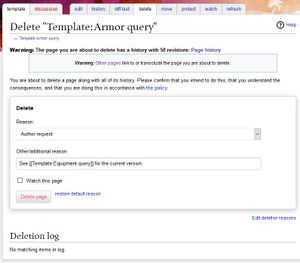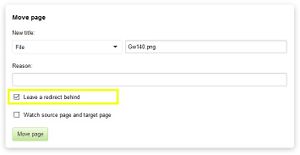Guild Wars 2 Wiki:Sysops
A sysop (a portmanteau of "system operator") is an editor with administrative functions; primarily the abilities to delete/restore pages, and to block/unblock other users and IP addresses. Apart from having special rights at their disposal, they are regular users — thus, volunteers like everyone else. There are no benefits and no exclusive privileges attached to being a sysop.
Additional abilities[edit]
Protect[edit]
Pages can be protected from edits for a set period of time. This disables the ability of certain user groups to edit the respective page. Similarly, the protection applied can be removed as well.
Delete[edit]
Sysops review and delete pages and files listed on the list of candidates for deletion. Before deleting a page, they will check which pages link to the article that is to be deleted to avoid causing the appearance of red links. Deletions can be undone with the Restore tool.
Hide revisions[edit]
In the rare cases where a revision of an article (including an edit summary) contains spoilers and/or personal information, administrators have the ability to hide these.
Check user[edit]
Admins can check the IP addresses of contributors. This is typically used to confirm socking (users creating multiple accounts), or to check whether a new spambot shares the same IP address as old spambots previously blocked.
Block[edit]
Sysops can block other users or IP addresses. This will only be done if (1) edits have been made maliciously and attempts at reasoning with the individual have failed, or (2) edits were made by an advertising robot.
Abuse filter[edit]
Sysops are able to modify the AbuseFilter, an automated tool to prevent editing spam by advertising robots. Each filter might have conditions such as "username looks like SPAM1XYZ" or "edit summary contains 1234rudewords". Each filter runs for every single edit made on the wiki, and edits are only accepted if all of the conditions are passed. This tool essentially allows sysops to go to sleep and not wake up to a RecentChanges list full of spam.
MediaWiki namespace[edit]
The MediaWiki namespace contains all of the user interface messages presented to other users, and as such can only be edited by sysops. As an example, sysops can change the scripts run across the site by editing MediaWiki:Common.js.
Suppress redirects[edit]
Suppress redirects makes it possible to move pages without automatically creating a redirect from the source to the target page. To use this, simply untick the "Leave a redirect behind" checkbox when moving pages.
Rollback[edit]
A rollback reverts all subsequent edits of the last contributor to a page. Essentially, the revision before that contributor started editing the page will be reinstated. It should be used to quickly revert vandalism or spam. As a rollback is a one-click ability that provides no additional information, it should not be used for normal disputes. In such cases, an undo or revert is preferred as it allows a user to specify further reasoning in the edit summary.
Rollback links appear in most revisions lists, including the watchlist and Special:RecentChanges. This makes it possible to accidentally roll back edits. A special user CSS can be used to hide the link. For example, to hide the rollback links in recent changes, add the following CSS:
body.page-Special_RecentChanges span.mw-rollback-link { display: none; }
Patrol[edit]
MediaWiki supports a way of monitoring revisions using the patrolling feature. With it, it is possible to mark a revision as patrolled, signalizing to other users with the permission that the revision was checked and for example did not contain vandalism. A red exclamation mark in recent changes will highlight revisions that have not been patrolled yet. Visiting the diff-view for the revision will show a link "Mark as patrolled" that allows to mark the revision as patrolled.
In addition, any edits made by an extended editor are automatically marked as patrolled.
However, the patrolling feature is currently not utilized on this wiki.
As above, this link and exclamation mark flag can be hidden with CSS:
.unpatrolled, .patrollink { visibility: hidden; }
Acquiring sysophood[edit]
Sysops are appointed via the process of requesting adminship, where the community weighs the pros and cons of having the user in question as administrator. Sysophood is not a "promotion" or "rank-up" from being a normal editor. It involves a lot of extra voluntary work.