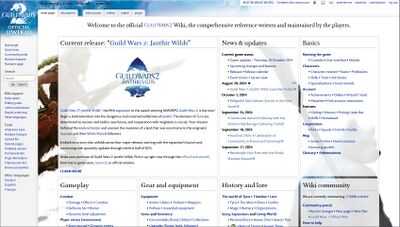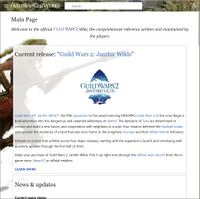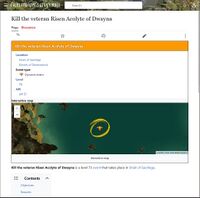Help:Appearance
The appearance of the wiki can be selected for logged in users via Special:Preferences, which requires a registered wiki account.
There are currently four different "skins" available, listed in the sections below with a few example screenshots.
To select the appearance:
- Login on your registered wiki account.
- Navigate to Special:Preferences
- Select the "Appearance" tab
- In the "Skin" section, click the radio button next to one of the options
- Scroll down to the end of the page and press "Save"
Monobook[edit]
A light colored theme designed for desktop, which has been the default for desktop users since the wiki's creation in 2007.
Preview links: the "Main Page" • the "Guild Wars 2" page • a random page on this wiki
Vector[edit]
This appearance is heavily customised into a dark theme.
- Vector (also known as vector legacy)
The original version "vector legacy" is stable.
Preview links: the "Main Page" • the "Guild Wars 2" page • a random page on this wiki
- Vector 2022
The 2022 version tends to change with mediawiki updates. For example, the page header moves with the page, the table of contents moves in the sidebar, and the sidebar can be hidden.
Preview links: the "Main Page" • the "Guild Wars 2" page • a random page on this wiki
Minerva[edit]
A light theme designed for mobile users. This is the default for mobile devices, but is also optionally available for desktop users too. It is intended for use on portrait aspect ratio devices, hence some of the pages can look a bit odd on landscape devices.
Preview links: the "Main Page" • the "Guild Wars 2" page • a random page on this wiki
Notes[edit]
- Although vector has been tweaked to be a dark theme on this wiki, there are other options for a dark mode if a user does not wish to use vector. These options include: (1) Using a user CSS sheet (refer to external reference guide mw:Manual:Interface/Stylesheets), or (2) Using a browser theme.
- As a generalisation, the wiki header colour and a few other things are modified with each major GW2 content release (e.g. Heart of Thorns had a green theme)
Trivia[edit]
- Vector dark theme has been available on this wiki since 2021.
External links[edit]
- mw:Help:Preferences - Relevant help topic on MediaWiki