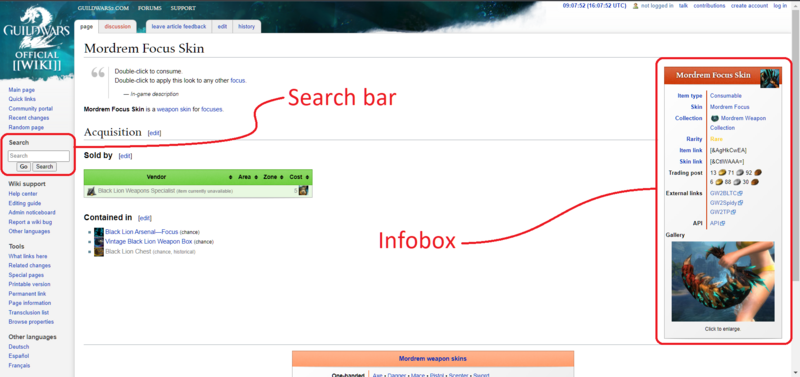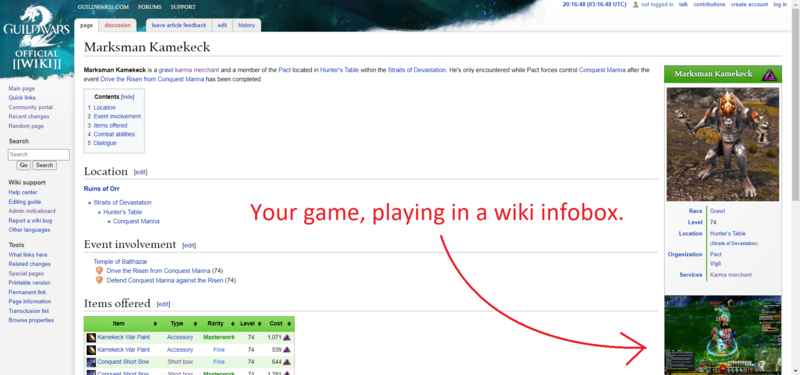April Fools' Day 2023/Spring 2023 Update

Introduction[edit]
Before we dive into the details, we want to acknowledge how this feature has been a long time coming. We constantly hear of the struggle that people have while trying to enjoy the game and peruse the wiki at the same time. Melding these two activities has been difficult on many levels, and though we have not worked out all of the kinks, we have gotten it to the point where we can proceed with an open beta.
Your experience with this update will depend heavily on the way that you currently access the game and your default browser. Once we have gathered data from this beta test, our goal will be to extend the functionality to a broader base. If you are a Linux user or developer, please contact us directly. We would love to hear why you have chosen to use Linux and what we can do to extend this opportunity to you.
How to participate[edit]
Your first step in tying the game and the wiki together will be pairing your game credentials to your browser.
Players who use the game launcher[edit]
For players who access the game using the Guild Wars 2 Game Client, follow the procedure below:
- Open up your default browser and go to the wiki's main page: https://wiki.guildwars2.com/wiki/Main_Page .
- Open up the Guild Wars 2 Game Client, commonly named
gw2.exe. - Log in to the game, but do not click "PLAY".
- On your default browser, refresh the wiki's main page.
- You're done! The wiki has now saved your log-in credentials to a cookie for future reference and ease of access. See below for an overview on how to use the new feature!
Players who use Steam[edit]
TBD. Our developers have shrunk the instructions down to ~15 steps, but even they were not confident with how it all works.
Feature overview[edit]
- After allowing the wiki to save your log-in credentials (see above section), accessing the game from the wiki will be a breeze!
No longer will you need to use Alt-Tab or have a second monitor in order to enjoy both activities to the fullest.
- For the duration of this beta test, every page with an infobox will launch a game client instance.
- Once the game client has fully loaded in the infobox, type
/gw2into the wiki's search bar.
- The wiki will use the credentials saved in the cookie to log into the game, and the wiki will run your game instance through your browser in the page's infobox!
This feature has been in development for weeks, and we want to thank all of you for the patience you've had up to this point, and we hope you continue to have patience as we iterate and improve on this game changing tool. Those of you who helped us with the alpha version know just how far we've come and how far we plan to go!
Change log[edit]

- The wiki's bots will no longer be able to use a player's log-in credentials to farm materials while the player is offline.
- The wiki's dark theme no longer inverts the game's colors. However, all asura character models have inexplicably been replaced by charr. Plans are in the works to label this as a feature instead of a bug in the next patch.
- The game instance is now constrained to the infobox. It previously grew to half of the browser window, reducing the amount of space available for wiki information.
Known issues[edit]
- Navigating to a wiki page that does not have an infobox will close the current game instance. Only navigate to pages with an infobox while participating in this beta.
- Navigating to one of the other Guild Wars 2 language wikis will change your in-game language preferences:
| GW2 language wiki | In-game language |
|---|---|
| wiki-fr.guildwars2.com (French) | German |
| wiki-de.guildwars2.com (German) | Spanish |
| wiki-es.guildwars2.com (Spanish) | Portuguese |
- With ArenaNet's recent move to a Chromium based browser for in-game functions, we are scrambling to update our own test environment.
- Some users may experience issues based on your browser of choice.
- Those of you using Internet Explorer 11 should be bug free.
- Please do not type
/wiki /gw2into the game's chat box. We're not sure what happens when you launch the game within the game, but we've lost two developers and an intern to it.
Future plans[edit]

- In order to ensure a smooth experience with this feature, we will be monitoring the game-play of those participating in the beta. Your DPS during meta events will only be reported on after the beta has concluded.
- We have asked our development team to see if Wine would allow us to extend this feature to MacOS users. There was an unfortunate misunderstanding, and we are wishing them well with their recovery.
- If there are additional items that you would like to see in future updates, please fill out this form and we will put them on a priority list.
Infobox sample[edit]
Marksman Kamekeck
| Image(s) |