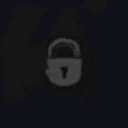Template talk:Recipe table
Not sure how we should constrain by item type beyond checking in the formatting template and simply doing nothing if it doesn't match.--Relyk ~ talk < 22:32, 6 July 2013 (UTC)
- It would be a constraint by Property:Has recipe type. We just need to get that data propagated through the wiki. —Dr Ishmael
 03:07, 7 July 2013 (UTC)
03:07, 7 July 2013 (UTC)
Default sort by rarity[edit]
As you can see in the article Artificer/Initiate_Recipes, the default sort doesn't separate recipes of the same level by rarity. Is there any way to enable this feature? It would make the tables easier to read and use. Psycho Robot (talk) 01:19, 19 September 2013 (UTC)
- I was thinking about sorting it that way, but it's more useful alphabetically when you already it by rating. Sorting by rarity is only useful for Mystic Forge recipes since they don't have a rating.--Relyk ~ talk < 01:39, 19 September 2013 (UTC)
- I think perhaps you don't realise that, as moby dick man pointed out, metal plated (masterwork) and metal imbued (rare) inscriptions require the same rating, which means that with the current set-up, it goes alphabetically by prefix, but alternates between masterwork and rare. For example, assassin masterwork, assassin rare, berserker masterwork, berserker rare, and so forth, where it would be way easier to use the table if it was sorted as assassin masterwork, berserker masterwork, then assassin rare, berserker rare. Still, if technical limitations prohibit this, its better to sort by rating than by rarity to be sure. Psycho Robot (talk) 20:08, 25 September 2013 (UTC)
- Masterwork and Rare recipes have the same rating, so yes, sorting by rarity would be useful. —Dr Ishmael
 02:02, 19 September 2013 (UTC)
02:02, 19 September 2013 (UTC)
Recipe sheets[edit]
Is there any way this could be changed so that items that need a recipe rather than being discovered automatically link to said recipe? --Gimmethegepgun (talk) 15:46, 28 June 2017 (UTC)
- Ugly and now working. -Chieftain Alex
 17:13, 28 June 2017 (UTC)
17:13, 28 June 2017 (UTC)
- It doesn't appear to be affecting Inscriptions, Insignias, Jewels, Gifts, or unique weapons (namely Jormag weapons), from looking at Weaponsmith/Master recipes, Armorsmith/Master recipes, Jeweler/Master recipes, and Huntsman/Master recipes --Gimmethegepgun (talk) 18:18, 28 June 2017 (UTC)
Shrinking the output[edit]
I'm sure we've all noticed already, but the output from this template tends to take up a ton of space. Here's an example, and not even a bad example since it only has 7 items and they only have 3 ingredients:
| Item | Rarity | Discipline(s) | Rating | Ingredients |
|---|---|---|---|---|
| Arrow Cart Blueprints | Fine | 200 | ||
| Ballista Blueprints | Fine | 200 | ||
| Catapult | Fine | 300 | ||
| Flame Ram Blueprint | Fine | 300 | ||
| Fine Rift Motivation (Learned from: Recipe: Fine Rift Motivation) |
Fine | 400 | ||
| Masterwork Rift Motivation (Learned from: Recipe: Masterwork Rift Motivation) |
Masterwork | 400 | ||
| Rare Rift Motivation (Learned from: Recipe: Rare Rift Motivation) |
Rare | 400 | ||
| Shield Generator Blueprint | Fine | 400 | ||
| Siege Golem Blueprint | Fine | 400 | ||
| Trebuchet Blueprints | Fine | 400 |
How about making the ingredients cell fit into a single line by displaying only the item icons by default? Here's a mockup:
| Item | Rarity | Discipline(s) | Rating | Ingredients [expand all] |
|---|---|---|---|---|
| Fine | 200 | 1 3 1 [expand] | ||
| Fine | 200 | 1 3 1 [expand] | ||
| Fine | 300 | 1 3 1 [expand] | ||
| Fine | 300 | 1 3 1 [expand] | ||
| Fine | 400 | 1 3 s 1 [expand] | ||
| Fine | 400 | 1 3 1 [expand] | ||
| Fine | 400 | 1 3 1 [expand] |
And here's what it might look like after clicking [expand]:
| Item | Rarity | Discipline(s) | Rating | Ingredients [expand all] |
|---|---|---|---|---|
| Fine | 200 | 1 3 1 [expand] | ||
| Fine | 200 | 1 3 1 [expand] | ||
| Fine | 300 | 1 Badge of Tribute 3 Catapult Blueprint 1 Mithril Reinforcing Plate | ||
| Fine | 300 | 1 3 1 [expand] | ||
| Fine | 400 | 1 3 s 1 [expand] | ||
| Fine | 400 | 1 3 1 [expand] | ||
| Fine | 400 | 1 3 1 [expand] |
It takes up a lot less space, I feel like it looks a lot better, and you can still get the ingredient names by mousing over or expanding them. It could be optional, so it could be limited to cases where a relatively unimportant recipe list ends up taking over the page/section it's in (e.g. this section that the above tables are from). The only slight problem is that I don't think we can do it using any of the existing show/hide functionality (in particular the small/large icon toggle and the [expand all] are unlikely to be possible), so it's probably going to involve some custom Javascript. Which means there aren't many people that can actually implement this wiki-wide, and I'm not one of them.
(Even if we don't go this far, it might be worth shrinking the vertical gap between ingredients like in the expanded cell in the last example table. It's a small gap but it adds up when there are enough recipes on one page.)
Thoughts? -- Dagger (talk) 20:39, 1 September 2018 (UTC)
- I have no qualms with having a collapsed recipe list by default. The less time spent scrolling through a page easily covers the time spent having to click on "expand". As well, I often open the actual item page upon identifying what I want, so I'm more likely to be looking at Guild Arrow Cart Blueprints (schematic) than the recipe list list of an ingredient. That's just my style, though. G R E E N E R 22:25, 1 September 2018 (UTC)
Charged Quartz Crystal as Mystic Forge recipe[edit]
I edited Charged Quartz Crystal to have its own recipe, and made the source "Other". but it seems Crafting#Time_gated_recipes doesn't recognise the source parameter. It should say "other" but it says "Mystic Forge". I have no idea where to edit the template to fix that. --Targal (talk) 14:33, 8 August 2023 (UTC)