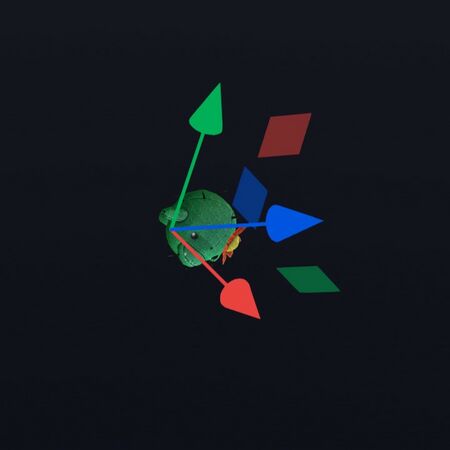Toggle Manipulator Alignment (Local/Global) (place)
From Guild Wars 2 Wiki
Jump to navigationJump to search
Toggle Manipulator Alignment (Local/Global)
- Profession
 Common
Common- Parent skill
- Place New Decorations
- Bundle
- Decoration





- Game link
“Toggle Manipulator Alignment (Local/Global)Change the alignment of the manipulator to be relative to either the decoration or the map.
— In-game description
Toggle Manipulator Alignment (Local/Global) is a skill used for decorating Guild Halls and Homesteads allowing players to toggle between two reference axis systems: global and local.
Mechanics[edit]
- This skill lets the player alternate between two reference axis systems:
- This skill effects two other skills: Move and Rotate.
- The global axis system will never rotate, while the local axis system will rotate with the object.
- Using Reset Scale and Rotation will reset decoration alignment to global axes.
Notes[edit]
- Most of pre-made homestead building are in X, Y axis of global axes, while The Workshop are rotate in 45° of global axes and Lumber Mill are off global axes (not 45° or 90° which can be lock rotation increments via holding SHIFT while rotate.)
- When in global mode, a blue icon appears above the skill bar saying: "The manipulator axes are aligned to global space."
- When in local mode, a yellow icon appears above the skill bar saying: "The manipulator axes are aligned to local space."
- Toggle Manipulator Alignment (Local/Global) works in the same way, but is used for existing decorations, as opposed to placing new decorations.