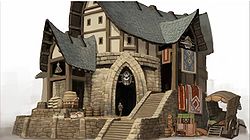Userbox[edit]
When you are using some tricks/tips or what ever you want to call it, please put the next code somewhere between your userboxes.
{{User:Mann Of Strength/Help/Userbox}}
Thnx
Layout like me ofc[edit]
For those who want a layout like me; like the surrounding borders (silver and black lines) u will find here the code.
|
{| width=100% |
|-
| height="80px" style="background: white; border-top:2px solid gold; border-left:2px solid gold; border-right:2px solid gold; border-bottom:2px solid gold" padding:20px;"|
Enter your own stuff
|}
|
|
|
|
|
Example 1. Border colors are gold. Background color is white (or no color)
|
|
|
Example 2. Border colors are gray and black. Background coler is gold.
|
|
You can change the color if u want. Just add the english name or use the color codes found somewhere on the internet.
At the Enter your own stuff you are able to past more codes and stuff, like i did on my pages. For exmaple this page. All the text is enter before the last line of the layout. Thats because I end my page with |}'. If u do so, u will also have this effect. If u dont, then u will have text after the last "layout-line"
At the top of my pages you will find an navigationbar thingy. Through this navbar you will easily make use of all of your pages. Navbars comes in different variants. In de block down here you will find the code for a navbar like mine. But remember; choose your own files to make it more "your" navbar.
- First things first. I can imagen u dont want to have the whole code used again and again. So here's a simple trick:
Go to your own homepage (in a new browser or tab) and fill in the browserbar the following: http://wiki.guildwars2.com/wiki/User:Mann_Of_Strength/navbar. After the excisting adres u put /navbar. This will create a new page where u can make your own navbar, and u only have to make this once.
- On that new page u are using a code. The same code as u found in the little box:
|
{|cellspacing="10px" cellpadding="5px" style="margin-left:auto; margin-right:auto border:none"|
|- align="center" valign="top"|
| width=25%|[[Add file in here]]
| width=25%|[[Add file in here]]
| width=25%|[[Add file in here]]
|-align="center" valign="top"|
| style="background: white; border-top:2px solid black; border-left:2px solid black; border-right:2px solid silver; border-bottom:2px solid silver"|<div style="font-weight:bold; text-align:center;">[[ Direction to your first page]]</div>
| style="background: white; border-top:2px solid black; border-left:2px solid black; border-right:2px solid silver; border-bottom:2px solid silver"|<div style="font-weight:bold; text-align:center;">[[ Direction to your second page]]</div>
| style="background: white; border-top:2px solid black; border-left:2px solid black; border-right:2px solid silver; border-bottom:2px solid silver"|<div style="font-weight:bold; text-align:center;"> [[ Direction to your other page]] </div>
|
|}
|
- With the code above you are able to make a navbar for 3 pages. It is possible to make a navbar for like 10 pages. Just copy and past the part of the code for the file ("|width=...here]]"
- copy and past this part of the code under the excisting "file-codes".
- And a part of the code that begins with "|style=..." and ends with "... ".
- Copy and past this part of the code under another "link-code", but before the "|}"!
- Like in the layout part you can change the color of your navbar. find the white and black textures and change them before saving.
- If your navbar is out your choice then copy the adres of the saved navbar. link mine: http://wiki.guildwars2.com/wiki/User:Mann_Of_Strength/navbar. Return to your normal userpage and start the edit. Then use the following code:
{{User:Mann_Of_Strength/navbar}} (change the username to your own username ;)).
- Show preview
- Save if it uses correctly, dont save if it doesn't use it correctly.
- No correctly use? make up at my talkpage or check your navbar again (on your navbar page).
|
Hope u guys find it usefull :) otherwise i get angry :P whaha no, just joking. Have fun with it.
|