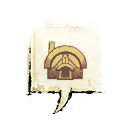Homestead instructions
From Guild Wars 2 Wiki
Jump to navigationJump to search
Homestead instructions is a service offered by Deft Lahar, who guides players on decorations, rooms, and space, provides control over homestead options, and sells homestead-related items.
Mechanics[edit]
Interacting with the NPC marked with the [Homestead Instructions] nameplate and icon will start a dialogue.
Dialogue[edit]
- This place is cozy. How can I assist you in making it feel more like home?
- I'd like to know more about homestead decorations.
- What would you like to know about homestead decorations?
- Where do I craft homestead decorations?
- Homestead decorations can be crafted by access the handiwork workbench located in the homestead's workshop.
- Go Back
- How do I unlock more decorations?
- Handiworking recipes or decorations can be unlocked by spending Mastery points in the Homesteading Mastery line.
- Go Back
- Go Back
- Good-bye.
- I'd like to know about unlocking homestead rooms and space.
- Additional room and lot space can be acquired by spending points in the Homesteading Mastery line.
- Go Back
- I'd like to set the time of day.
- What time of day would you like to set?
- Nighttime
- Daytime
- Go Back
- I'd like to change movement options.
- What movement option would you like to change?
- Enable fall damage.
- Disable mounts.
- Disable gliding.
- Exit.
- I don't want wildlife in my homestead.
- I'd like to see your wares.
- Good-bye.