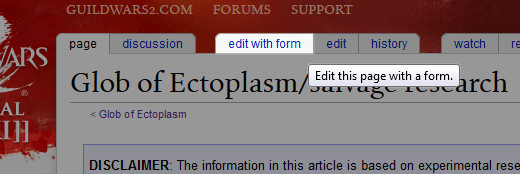Guild Wars 2 Wiki:Semantic Forms/Using forms
Why would people want to edit wiki pages with forms?[edit]
There are far more people who read the wiki than contribute by editing. This is believed to be due to wiki-code (i.e. the scribbles that you see when you click the "Edit" tab at the top of the page) being judged as rather scary to the uninitiated.
Forms can be considered as WYSIWYG editors for a uniform section of a page. This is good because it hides the wiki-code away and lets inexperienced users get on with adding their data.
- So this isn't aimed at experienced users?
Correct - experienced users can probably edit pages more quickly by editing the raw wiki-code.
Editing pages which use forms[edit]
If the page has a form available for you to use, it will probably have an "edit with form" button at the top.
After clicking on that button, you'll be directed to a page where you can submit your data.
Fill in the appropriate fields. If you don't know what to put in a certain field, you could leave it blank. (Note that some forms may require certain fields to be filled in order to be submitted at the end)
Unlike regular wiki pages, forms don't really allow you to preview your edit before saving. If you want to check that you haven't messed up another bit of the page, then you could press Show changes, which will give you a summary of what wikicode you've removed (left side) and added (right side). An example of where you might have edited another section could be on the ecto salvage research page where there are multiple lines contributed by other users at the top of the page which could be changed by accident. If you use show changes and want to make further edits before saving, you will have to rely on the back button in your browser caching your data.
If a page doesn't have a form available, then it is likely that the form itself (the wiki-code that powers it) hasn't been created yet, and you might have to resort to editing the raw wiki-code.
If you have any questions about editing the wiki, check if your question is answered in Help:Contents, and then try asking at the Ask a wiki question page if all else fails.
Summary[edit]
- Positives
- Allows a larger range of editors to contribute their knowledge, especially casual readers.
- Doesn't require knowledge of wiki-code.
(It should be stressed that these are enormously positive, and the negatives are only trifling by comparison)
- Negatives
- The results of edits via form cannot be previewed. This might be less of an issue if the form is setup to look similar to the final page.
- After clicking on the "Show changes" button, the current edit summary is forgotten.
- Its so easy to edit, that users could unintentionally change different sections of the page without meaning to. You can "undo" edits via the "History" button at the top of the page though.
- Poorly tested forms can sometimes have unexpected results, such as the accidental blanking of data.